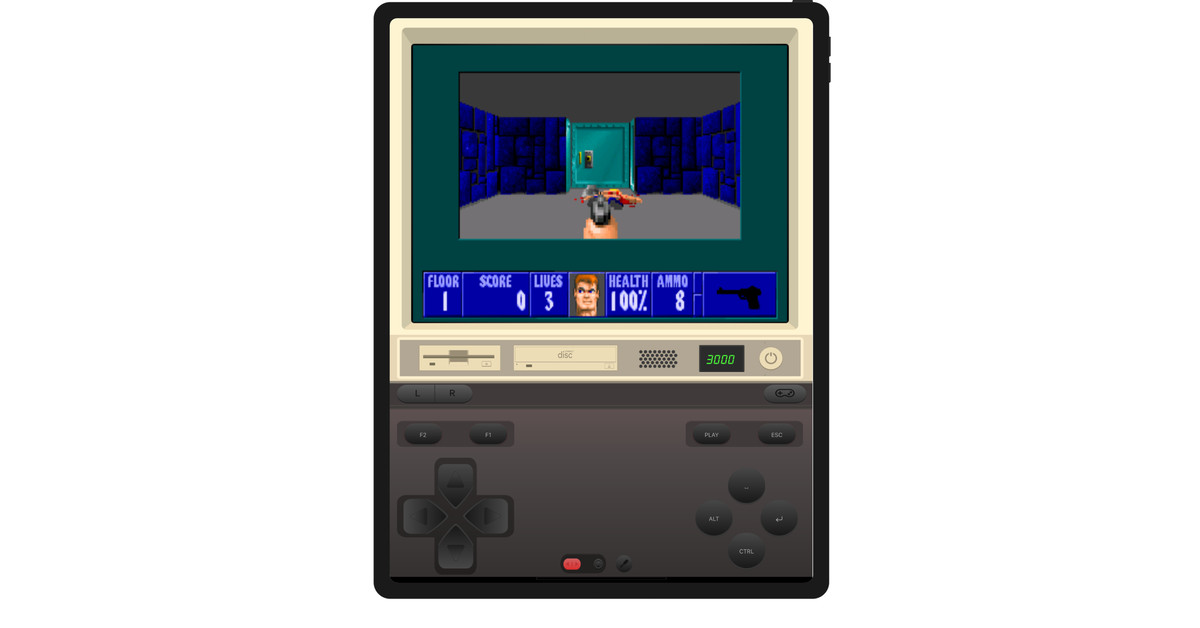
Apple may be removing iDOS 2, a popular (or, at the very least, popular for a DOS emulator designed to run decades-old software and games) emulation app that allows users to run DOS games and software on Apple’s iPhone and iPad devices.
According to the developer, Chaoji Li, Apple issued the notice of the pending takedown after a recently submitted update for a bug fix. While iDOS 2 has been available since 2014 on the App Store, it seems that with the most recent update, the company has changed its mind.
Per the letter that Li received:
Upon re-evaluation, we found that your app is not in compliance with the App Store Review Guidelines. Specifically, we found your app is in violation of the following:
Guideline 2.5.2 — Performance — Software Requirements
During review, your app installed or launched executable code, which is not permitted on the App Store.
Specifically, your app executes iDOS package and image files and allows iTunes File Sharing and Files support for importing games. Executing code can introduce or changes features or functionality of the app and allows for downloading of content without licensing.
Li had previously been forced to go four years without an update to iDOS 2 due to Apple’s restrictions on bundling game files, but he was able to update the app in September 2020 with changes that enabled iDOS 2 to use iOS’s document-sharing feature to let users import their own files. An earlier version of the app, iDOS, had been briefly available on the App Store in 2010, but was pulled by Apple shortly after it was released.
Since that September update, Li was also able to submit a dozen other updates to his app, each without issue. Li claims to have been extremely upfront with Apple’s reviewers during each update submission, noting that while the app does run external code, it does so in a sandboxed environment (meaning there’s no security risk that could compromise user data on the rest of the operating system).
For whatever reason, though, Apple appears to have changed its mind on enforcing this section of its App Store rules. It’s not clear what exactly has changed here, although Li speculates that a recent burst of popularity (helped by tweets from Fast Company tech editor Harry McCracken and a guide from How-To Geek that shows how the app could be used to run Windows 3.1 on an iPad) may have caused Apple’s change of heart.
Apple has given Li 14 days to update his app to remove the ability to run executable code — which would render it completely useless. Li has already said he doesn’t intend to make that change, explaining that doing so “would be a betrayal to all the users that have purchased this app specifically for those features.”
For now, iDOS 2 is still available on the App Store for $4.99, but if Apple sticks to its word, it likely won’t be around to purchase for much longer.
Article From & Read More ( iDOS 2 emulator gets App Store takedown notice - The Verge )https://ift.tt/3iE3hn3
Technology
Bagikan Berita Ini














Due to the variety of Outlook versions, logging out process is pretty different from one version to the other. On top of that, the signing out process also differs from OS to OS. The signing out process for Windows Operating System is pretty different from Mac OS. Such a difference in signing out process also differs from the PC version of Outlook and online version of Outlook. In this article, I am going to share how to sign out of outlook desktop.
ReplyDeleteIf you are using the updated version of Outlook app such as Outlook 16 or 19, you can not sign out from your Outlook account alone. As on Windows 10, applications like Microsoft Word, Microsoft Excel, Microsoft PowerPoint, and Microsoft Outlook is combined in Microsoft Office Suite package, you can not sign out from any of these separately.